Viva Insights
Connect, learn, and discuss with Viva Insights experts and peers
Improve employee productivity and wellbeing with data-driven, privacy-protected insights and actionable recommendations
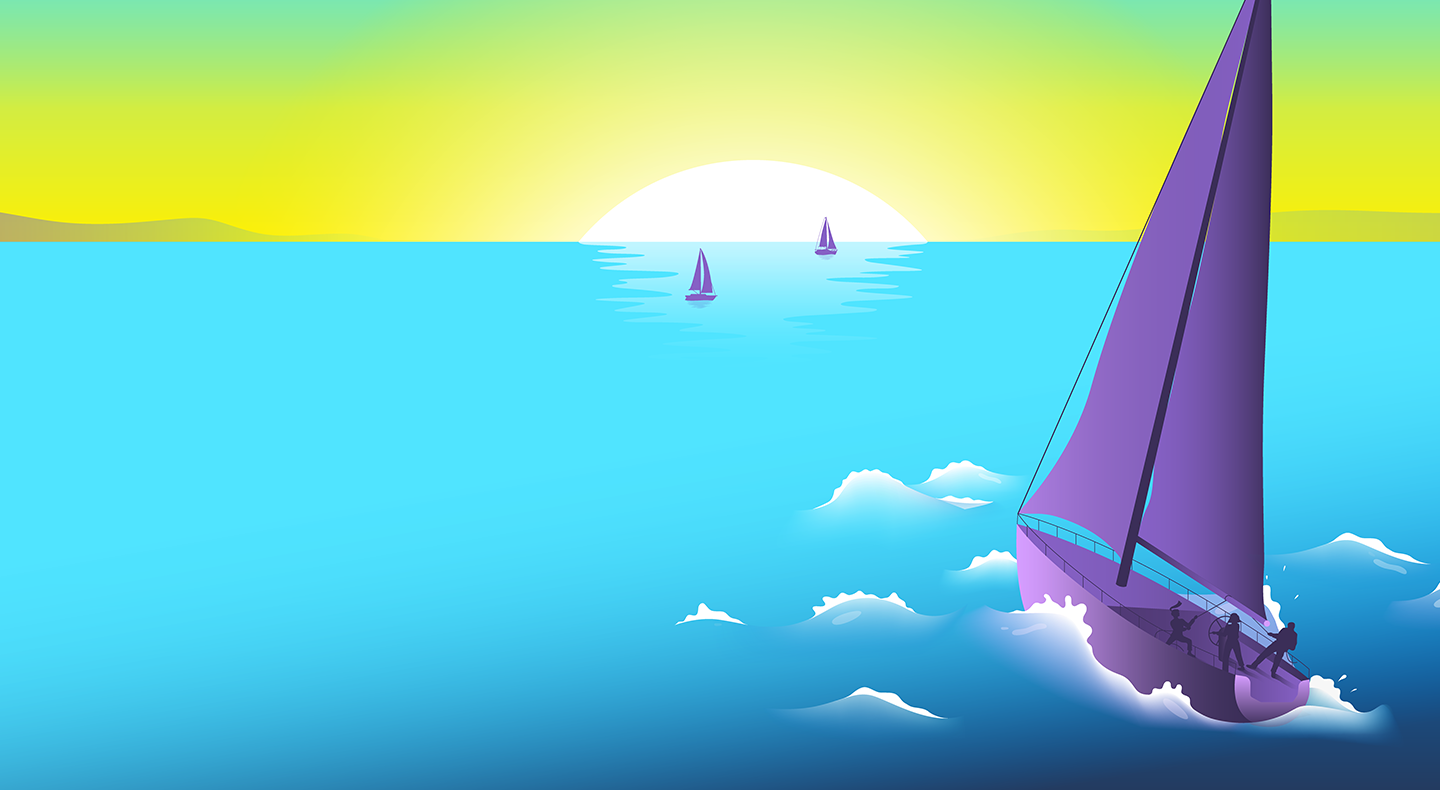
In choppy economic waters, new data points to three urgent pivots for leaders to help employees and organizations thrive

Use these adoption resources as your roll out Viva Insights to your orgaization - and learn how Microsoft has used Viva Insights in our own transformational journey.

Learn how SES is transforming its working culture with Viva Insights as they work towards their goal of cutting 100,000 meeting hours per year.

Learn how data from Viva Insights helps leaders at Finestra visualize how their teams work so that they can create a hybrid culture that works for everyone.
Get inspired with thought leadership articles

A conversation with Jen Fisher and Anh Phillips, authors of Work Better Together.

Yale's Marissa King talks to Microsoft about the rewards (and limitations) of friendships on the job

In these difficult times, prioritizing personal interactions with your colleagues lets them know they matter.

WorkLab spoke with elite Nike trainer Ryan Flaherty about how the mental techniques used by the likes of LeBron James
Improve employee productivity and wellbeing with data-driven, privacy-protected insights and actionable recommendations
Get inspired with thought leadership articles
Recent Blogs
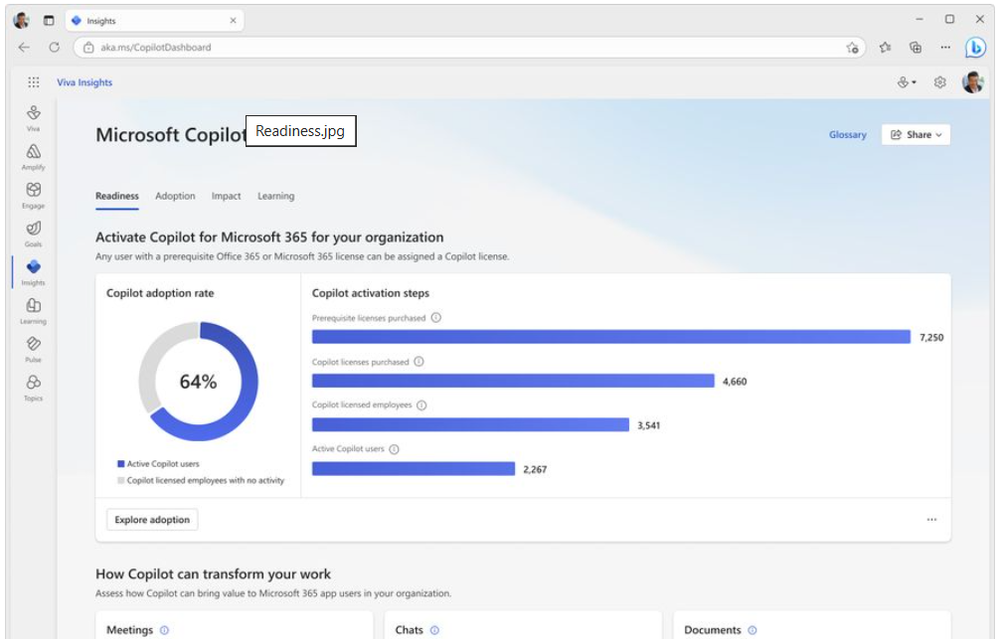 Viva Insights B…
Viva Insights Blog
Viva Insights B…
Viva Insights Blog
Microsoft Copilot Dashboard is now generally available to help yo…
 Viva Insights B…
Viva Insights Blog
Viva Insights B…
Viva Insights Blog
New features include advanced insights in the Copilot Dashboard,…
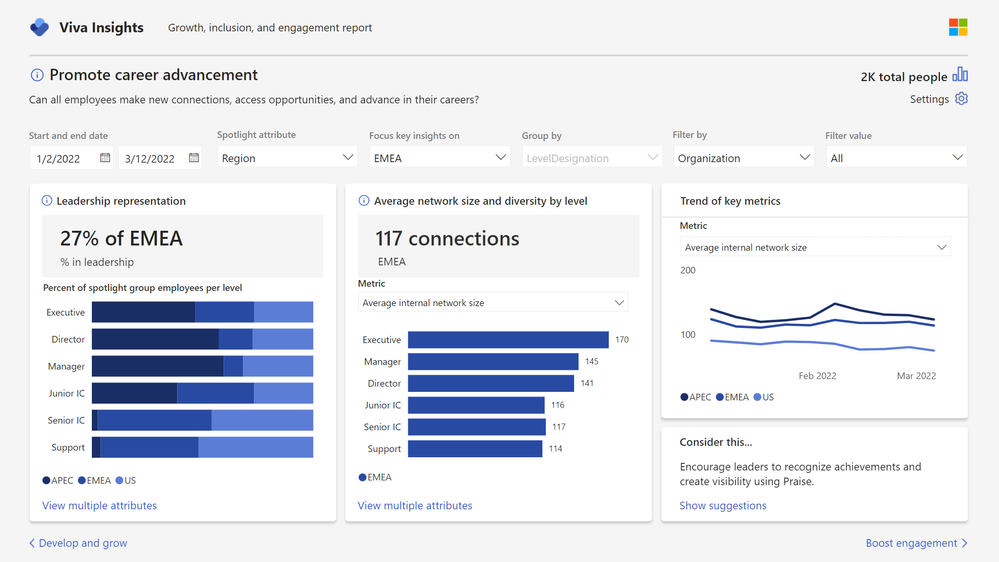 Viva Insights B…
Viva Insights Blog
Viva Insights B…
Viva Insights Blog
Join us on Wednesday, February 7th, at 9:00 AM PST, as we host a…
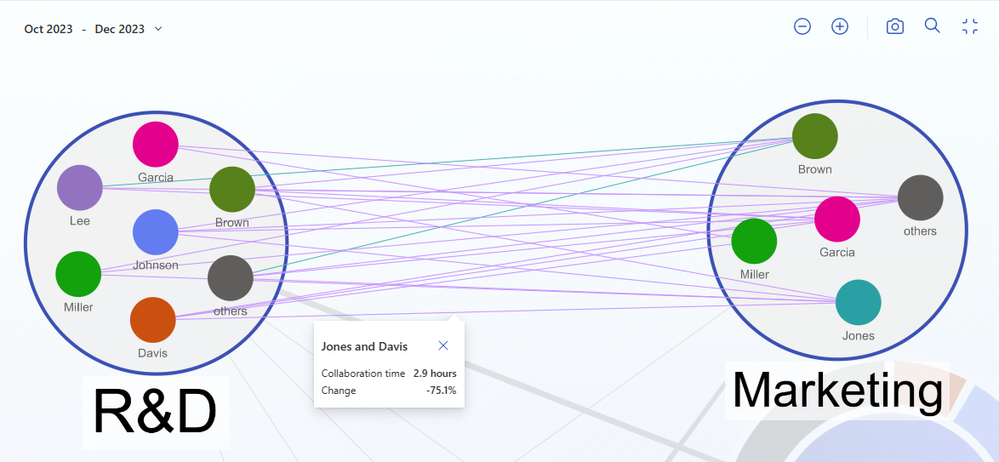 Viva Insights B…
Viva Insights Blog
Viva Insights B…
Viva Insights Blog
New features include Teams channel metrics, partitions, and a pow…








